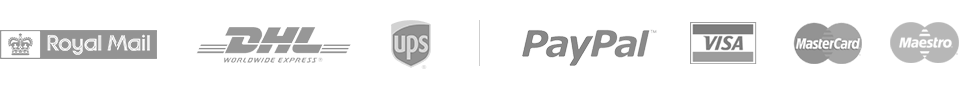Your mosaic in 3 steps only
- 1. Upload
main image

- 2. Upload
individual photos

- 3. Create
photo mosaic
Tip: The main image should be simple.


The simpler the main image, the better the result will be.
Photo Mosaic software
Creating your own mosaic couldn’t be easier. Unfortunately there is no mosaic maker that could be recommended as software. But these days it’s very simply to create photo mosaics online.
To make a photo mosaic on your Mac or pc, all you have to do is upload the desired number of photos directly online. The Apple browser Safari is suitable for this purpose, for example. Once your photos have been uploaded into our editor, we create your mosaic for you within one day. The finished mosaic can then be printed on your desired material.

Selecting mosaic photo software
The advantages of a mosaic photo software that is available online is obvious: you don’t have to buy and install any software. You’ll only have to pay if you want to have the final mosaic printed. Creating the mosaic is always free of charge.
In addition, an online mosaic photo app, like that from photo-mosaic.co.uk, is very easy to use. Creating your own mosaic project will take just a few minutes. The only prerequisite is a good internet connection for the uploading of the photos.
In contrast to a desktop photo mosaic software, our online software is less sophisticated. The only thing you need is an internet connection as the many photos for the mosaic must be uploaded. However, photo-mosaic.co.uk – just like desktop-based software – also offers the option of editing the photos. This allows you to turn, trim or colour your photos. If you only plan to make a mosaic with photos once, you can do this quickly and simply with online mosaic software.
Advantages and disadvantages of online mosaic creator software
Advantages
- + Create photo mosaics free of charge
- + Easy to use
- + No installing necessary
Disadvantages
- - Limited options
- - Internet connection required
As is always the case when it comes to software, there are considerably more mosaic editor programs for PC than there are for Mac.
Advantages and disadvantages of mosaic programs
Advantages
- + large range of functions
- + Colour-specific mosaic creation
- + No time needed for uploading photos
Disadvantages
- - Costs of software
- - Download necessary
Tip: Use at least 50 photos. The more photos, the more varied the mosaic will be (max. 1,000 photos).
Customer reviews
Review in United Kingdom
Product: Mosaic Verified purchase
Amazing! Ordered a big mosaic canvas made of 1500 pics from my cat who passed away a month ago. It looks stunning!

Review in Cheltenham
Product: Mosaic Verified purchase
Love the photo mosaic - got the extra large version and it is excellent quality. Great to see the main picture from a distance and so lovely to have it made up of nearly a thousand small photos of treasured family.

Review in Insch
Product: Mosaic Verified purchase
Excellent idea and the technology behind it is superb. Ordering and web uploads worked great and the efficiency was stunning. I chose a canvas print and i must admit a bit disappointed with the final product. The small photos that make up the mosaic are very hard to see.

Review in United Kingdom
Product: Mosaic Verified purchase
Photo upload process was simple and easy to use. Delivery was quick and my item arrived in perfect condition. The quality of the canvas material and image quality is good
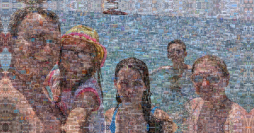
Further information
Video: photo mosaic on acrylic glass
The photo mosaic is available on the following products:
- Canvas
- Arylic glass
- Alu-Dibond
- Poster

Image: mosaic on canvas – individual pictures are 2.5cm across.
The most important information on the photo mosaics
- Upload between 30 and 1,000 photos
- Maximum printing size: 100 x 75 cm
- All detail images in 2.5cm printed size
- The mosaic preview is always free of charge
Sizes and prices for all photo mosaic products
| Size |  Canvas print |  Acrylic glass |  Alu-Dibond |  Poster | |
|---|---|---|---|---|---|
| S | 60 x 30 cm | £69.00 | - | - | £29.90 |
| S | 60 x 40 cm | £79.00 | £99.00 | £89.00 | £29.90 |
| S | 60 x 45 cm | £79.00 | £99.00 | £89.00 | £29.90 |
| S | 60 x 60 cm | £79.00 | £99.00 | £89.00 | £32.90 |
| S | 80 x 40 cm | £79.00 | £99.00 | £89.00 | £30.90 |
| M | 80 x 60 cm | £99.00 | £119.00 | £109.00 | £39.90 |
| M | 80 x 80 cm | £99.00 | £119.00 | £109.00 | £55.90 |
| M | 90 x 60 cm | £99.00 | £119.00 | £109.00 | £43.90 |
| M | 100 x 50 cm | £99.00 | - | - | £43.90 |
| M | 100 x 75 cm | £119.00 | £139.00 | £299.00 | £56.90 |
| L | 100 x 100 cm | £119.00 | - | - | £71.90 |
| M | 105 x 70 cm | £119.00 | £169.00 | £289.00 | £53.90 |
| M | 120 x 60 cm | £119.00 | £169.00 | £199.00 | £54.90 |
| L | 120 x 80 cm | - | - | - | £77.90 |
| L | 120 x 90 cm | - | - | - | £80.90 |
| XL | 150 x 100 cm | - | - | - | £102.90 |
All prices include VAT.
Here’s how fast your photo mosaic will be delivered:
Preferred size
Shipping to
| TODAYOrder now | PRIO**delivery expected | ||||||||
| Thurs | Fri | Sat | Sun | Mon | Tue | Wed | Thurs | Fri | Sat |
| 24 Apr. | 25 Apr. | 26 Apr. | 27 Apr. | 28 Apr. | 29 Apr. | 30 Apr. | 01 May. | 02 May. | 03 May. |
Order weekdays until 11 a.m.:
* Guaranteed delivery next working day
** Prioritised production and standard delivery
We deliver with: ![]()
Shipping to
| Size | PRIO Upgrade | Delivery | |
|---|---|---|---|
| S | 60 x 30 cm | £7.95 | £15.95 |
| S | 60 x 40 cm | £7.95 | £15.95 |
| S | 60 x 45 cm | £7.95 | £15.95 |
| S | 60 x 60 cm | £7.95 | £15.95 |
| S | 80 x 40 cm | £7.95 | £15.95 |
| M | 80 x 60 cm | £7.95 | £15.95 |
| M | 80 x 80 cm | £9.95 | £19.95 |
| M | 90 x 60 cm | £9.95 | £19.95 |
| M | 100 x 50 cm | £9.95 | £19.95 |
| M | 100 x 75 cm | £9.95 | £19.95 |
| L | 100 x 100 cm | £12.95 | £19.95 |
| M | 105 x 70 cm | £12.95 | £19.95 |
| M | 120 x 60 cm | £12.95 | £19.95 |
All prices include VAT.
Photo mosaic software – Here’s how it works:
- First upload the main image for your mosaic – this will be the large image of your software mosaic.
- Now upload your pictures – more pictures give a better result.
- And now we create your mosaic for you. We’ll need around 24 hours for this.
- Your preview is here! If you are happy with your mosaic, you can select the material you prefer (e.g. canvas)
- Now you can order your software mosaic. Delivery will take 3-4 days.